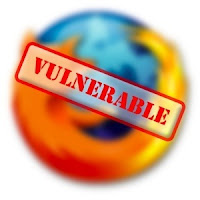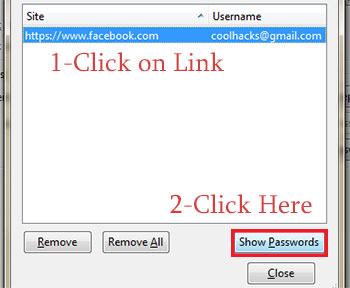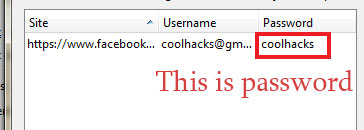Previously i had showed you how to view saved password in google chrome. In this post i will show you same thing but with different method suggested by one of reader of Cool Hacking Trick name Palash.
This trick is simple yet very powerfull to view or hack saved password
in google chrome. It does not matter for which website the password is
saved it will work on all of them. It will work on Facebook, Gmail,
Yahoo, twitter and many more. If you get your hands on your friend
computer you can hack their password with this simple little trick. It
does not require any software or addons to be installed on your
computer. Lets get started.
How to view saved password in google chrome ?
- Open Google Chrome
- Go to Settings (Its on the Right Corner)
- Then Click on Advance Settings
- Scroll Down and their will be password and forms from their click on Manage saved password.
- Then list of all websites whose passwords are saved on browser will be listed.
- Click on show to view those passwords
- Enjoy!!